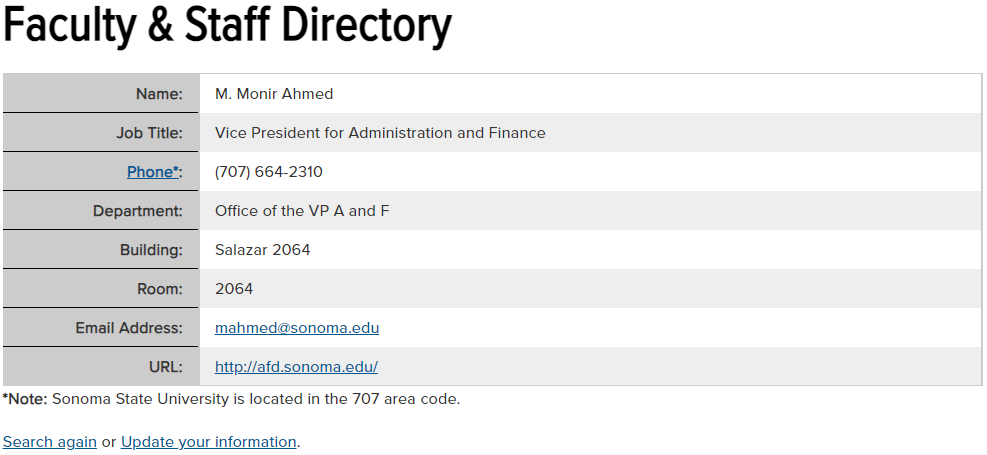TO: All Employees and All Faculty
FR: M. Monir Ahmed, Vice President for Administration and Finance; David Chun, Chief Information Officer
As we strive to meet Federal Communications Commission (FCC) compliance requirements for E911, we ask that employees update their Directory information to include office location. As an opt-in program, this information can be used to help emergency responders locate you in a timely manner. This is a first step in our path to E911 compliance at Sonoma State University. Employees will have until November 1, 2022 to update their Directory information.
Additionally, please do not physically move your phone to a new location without contacting the Information Technology (IT) Help Desk to arrange the move. This will ensure the information in the directory for 911 is accurate and provide consistent telephone service to your office.
Finally, when using SSU softphone software away from your office, you should not use the software to call 911. Rather, it is important to utilize a local landline and/or cellular service provider to call 911 for proper location tracking.
Please follow the listed instructions below for updating your Directory information.
- Log into Online Services at www.sonoma.edu. Click the Directory tile.
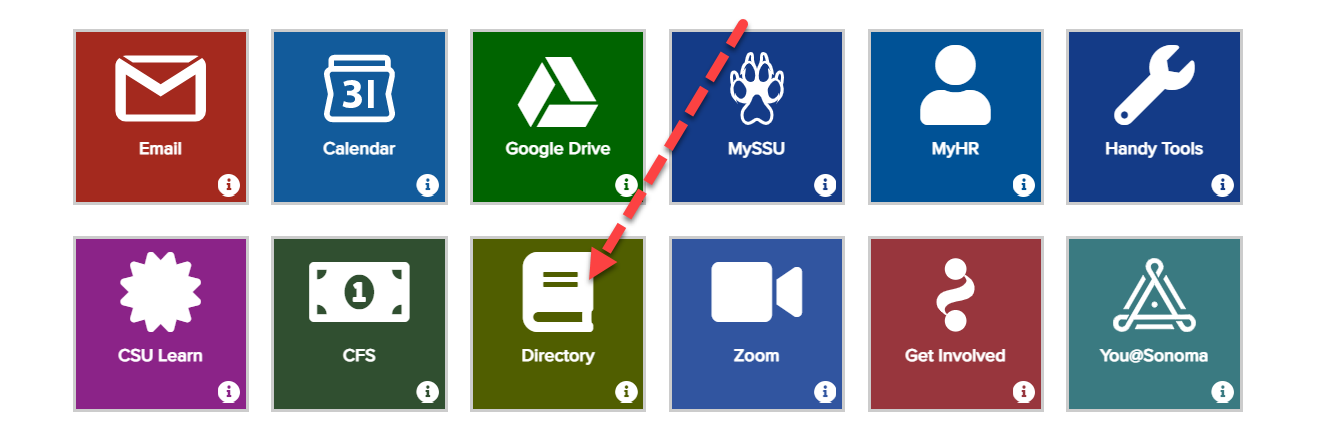
- At the bottom of the page, click the Update your Information button.
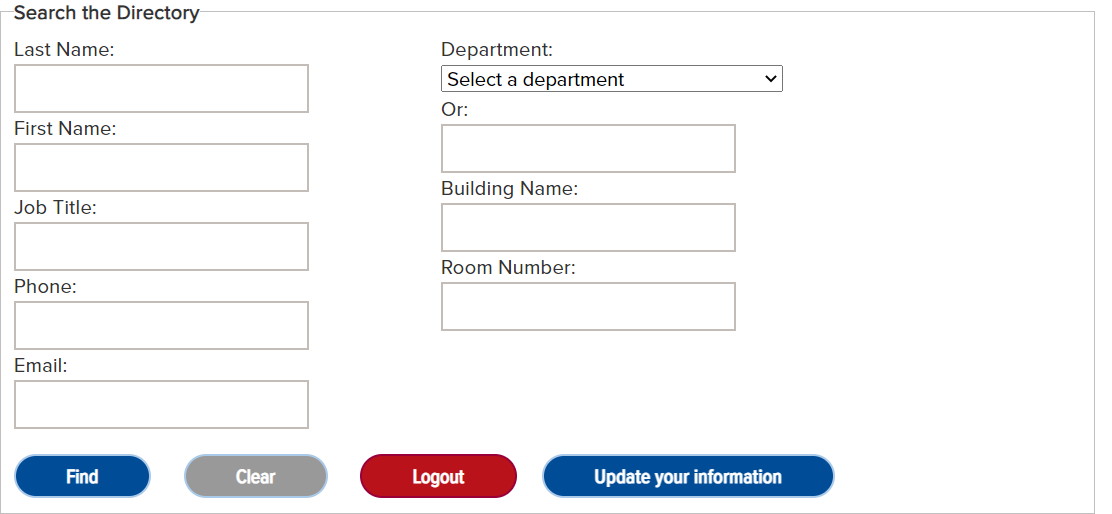
-
Update your existing directory entry with your current Building Name and Room Number. A green banner will appear at the top of the page saying “Your entry has been updated.
”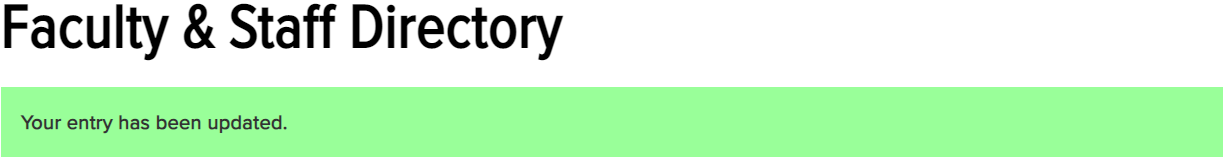
-
Confirm that your directory entry is correct and make edits as necessary.